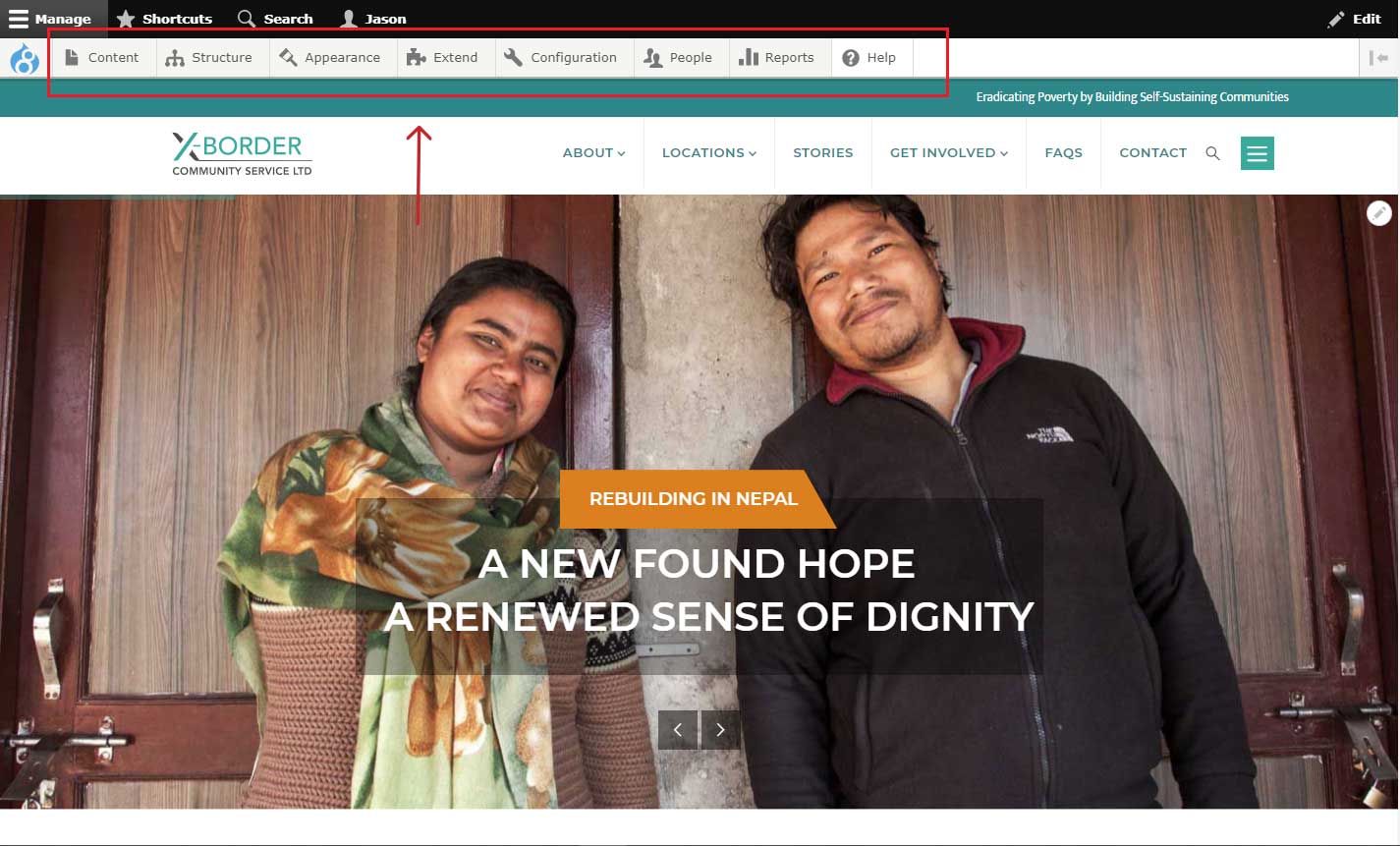Skip to main content
The Drupal Admin Menu
- Content - where you can access and manage all contents on the site
- Structure - where you can access settings to items like content types, menus, taxonomy, among others
- Appearance - Go to appearance to see/change settings for your Drupal theme, in our case, the name of the Admin theme is ‘Seven’ while the front end theme is ‘Gavias Facdori’.
- Extend - the Extend admin menu item takes you to where you have the list of all the modules (enabled or disabled) that extends the functionality of Drupal. Here you can choose what to enable/disable or install/uninstall.
- Configuration - This is where all the more advanced aspects of Drupal adminstration resides. Tinker with the settings here only if you know what you are doing.
- People - where you manage site users, roles and permissions
- Reports - Visit this to see information like log messages (warnings, errors), available updates, etc.